LandDesign Engages 10x More Community Members
Turn Community Input Into Confident Decisions
Collect meaningful resident feedback, share your project progress transparently, and ground every decision in GIS-powered insights.
Ready to get started?


If the answers to the questions that you need to ask revolve around where this is happening, then this is the best platform… it's always given us the best information that we've been able to get.
Collect Local Insights Easily
Design and manage map-based and traditional surveys with an intuitive editor. Gather spatial feedback about your projects and use it directly in your planning software. Reach a wider audience through our integrated social sharing and translation tools. No prior GIS knowledge needed.
Customize and standardize data collection
Tailor your method to gather community data - whether it's through multiple choice questions, map-based surveys, online polls or prioritizing budget spend.
Get more data by making it easy and fun for respondents
Community members can respond when it suits them best and they don’t have to download a separate application. Maptionnaire gamified surveys are visual, fun, and spatial.
Automate public hearing process
Convert responses into standardized reports that are sent automatically to a city registry to satisfy bureaucratic requirements.
Foster Efficient and Inclusive Community Engagement
Bring all community engagement projects into one digital engagement space with Maptionnaire’s Webpage Builder. Inform and communicate with residents and stakeholders about project details, upcoming participation surveys, and results of past engagement — all with one tool.
Create an engagement forum with a drag-and-drop editor
Build a dedicated website for informing, consulting, and reporting back to your residents that is in line with your brand. Add there your surveys and project pages.
Communicate clearly about public participation processes
Display plans, drafts, and engagement results conveniently on easy-to-design webpages. Add PDF files and other external links to showcase projects.
Collaborate and discuss your projects with residents
Community members can leave comments and answers on the engagement portal, making collaborations simple and inclusive.
All-in-one Solution for Your Participatory Budgeting Process
Implement multi-stage participatory processes that include idea collection, budget allocation, proposal moderation, and voting. Increase transparency in decision-making, reduce planning conflicts, and increase social cohesion by making participatory budgeting and other engagement processes more efficient with the Maptionnaire solution.
Focus on location-bound ideas instead of coding
Set up a participatory budgeting forum for explaining project aims, collecting proposals, and voting for ideas with an easy drag-and-drop editor — no technical skills required.
Build the process that is flexible to your needs
Implement the participatory processes that fit your organization and community: show projects on a map, use voting tools, adjust the project’s timing, and include updates and project results.
Moderate ideas and efficiently turn them into proposals
Exert full control on the content and visibility of ideas submitted by community members: split, merge, or edit ideas before opening them for voting.
Analyze, Report, and Visualize Results
Turn community input into ready-to-use, actionable data that enables you to make informed GIS-backed decisions and develop people-centric projects. Maptionnaire reporting tools help you maintain transparency amongst stakeholders, whilst keeping data safe.
Streamline analysis and reporting with in-app tools
Make quick and simple visualizations of your results. Filter data, create heatmaps and graphs, and access location comments to gather insights from your community’s input.
Dive deeper into data on a software of your choice
Export structured response data from your community engagement activities to other GIS or data analysis tools, such as ArcGIS and QGIS.
Enhance collaboration and control access
Define individuals and groups who have access to data and reports. Easily share information across your organization and show engagement results to stakeholders and residents.
Interactive Mapping in Maptionnaire
Let the community members map! Maptionnaire connects ideas, experiences, and behaviors to the places they belong to. Analyze and understand the spatial dimensions of your data without the need for GIS expertise.
Spatial storytelling
Visualize the project and anticipated changes in the environment by connecting abstract development goals with specific locations in the city.
Detailed information with map-based questionnaires
Gather location-based data when respondents mark points, routes, and areas on a digital map as a part of the questionnaire.
Geobudgeting & gamified decision-making
Connect decisions and ideas with spaces they belong to — in a fun gamified way! Invite residents to solve complex issues together with budgeting elements, polls, discussion tools and branching narratives.
Maptionnaire makes the planning process more inclusive and engaging.
See it in a demo callor contact us for more informationMaptionnaire makes the planning process more inclusive and engaging.
See it in a demo callor contact us for more informationEvery Maptionnaire subscription comes with
GDPR Compliance
Data security
Accessibility
Customer Support
Ongoing Development
Every Maptionnaire subscription comes with
GDPR Compliance
Data security
Accessibility
Customer Support
Ongoing Development


One of the biggest advantages we've found with Maptionnaire is that its integration with GIS is great.
Projects Done with Maptionnaire
FAQ about community engagement with Maptionnaire
Here are the answers to the most common questions. If this list is ofno help to you, get in touch with our team.
Designed for urban planners, community specialists, and project managers, the Collect Plan is your all-in-one solution for powerful and engaging community surveys. This plan provides everything you need to run one successful project for an entire year.
A project includes one survey that gives you access to the platform's tools and features for 12 months from the date of purchase.
The Collect Subscription is a one-time purchase. Our pricing is designed to become more affordable per project as you add more to your plan.
Yes, you can add as many administrators as you need to collaborate on your project.
Yes, for multiple projects, our packages offer a lower price per project. Please contact us for a custom quote.
Yes, your data is secure. Maptionnaire is ISO-certified, ensuring high standards for security and data privacy, and is fully GDPR compliant. For more information read our Privacy & Security Terms.
Yes. Maptionnaire is committed to providing an open and accessible engagement platform that is available to the widest possible audience. Maptionnaire is compliant with the AA-level of the Web Content Accessibility Guidelines (WCAG 2.1)
We accept all major credit cards. VAT is calculated at checkout based on your location.
City planning professionals, municipal leaders, consultants, and researchers — anyone from the private or public sector who is working with community engagement and the built environment. Our community engagement platform has been used in a variety of projects, such as neighborhood development, green energy transition, masterplanning, and participatory budgeting. Check out the stories from our customers to get a better grasp of Maptionnaire’s use — or schedule a personalized demo with our team who will walk you through the platform and example projects.
You get access to Maptionnaire immediately after signing the contract (or on an agreed date). We’ll organize a comprehensive onboarding for your team within the same week. What happens next depends on your project and organization, but it usually takes only a few days to create a survey and a webpage (but plan some time for testing).
All annual subscriptions include a 60-minute onboarding session, and you can always contact our support for additional help. In addition to our online help center and tutorials, we also offer additional masterclasses and training if you want to advance your skills.
No, Maptionnaire is entirely browser-based — both for admins managing community engagement and respondents interacting with webpages and surveys.
There is no limit to the number of participants in Maptionnaire. The actual number of engaged people largely depends on the project and its context. Some of our clients engaged more than 40.000 people, while projects from small rural communities have engaged around a couple hundred people.
You can add the necessary demographic questions to the survey. Our analysis tool enables you to filter map-based and other answers based on the background questions. Remember that it is difficult to achieve full representativeness just with one digital channel, so we recommend also arranging in-person community engagement workshops, where you can use Maptionnaire too.
Maptionnaire’s admin interface is available in 5 languages (English, Finnish, Swedish, German, and Dutch). You can translate the webpages and surveys you create in Maptionnaire into more than 40 languages. If your target language is not available, we’ll add it to the service — just let us know. We have an in-built tool that makes translating surveys and pages easier. You can translate them yourself or invite a 3rd-party service with secure access.
Yes, we treat privacy and security seriously, so our services are GDPR-compliant. We also provide consent management tools to make sure your engagement activities comply with the target privacy legislation. You can read more about our privacy and security practices here.
Maptionnaire is committed to compliance with legislation and standards governing data security, privacy, and accessibility, both in the European Union and globally. Maptionnaire is developed with the assumption that the service can, and will, be used to collect personal information, including sensitive personal information. Maptionnaire has implemented technical and organizational controls in accordance with the ISO27001 standard for information security management. Maptionnaire also conducts regular security reviews and penetration testing by accredited external reviewers. You can find a non-exhaustive list of some of the most important controls in place here.
Absolutely! Maptionnaire is often used for youth engagement, and its interactive mapping and gamified elements are loved by kids and teenagers. Usually, they don’t experience any problems navigating the map — on the contrary, visual and spatial communication is easier for kids who are not so keen on reading and writing just yet. Non-tech-savvy adults might need some assistance: make sure to include clear instructions on how to participate (or even a test round). You can also set up complementary in-person engagement stations in libraries or city halls. Our experts are more than happy to help your team plan your next survey with these factors in mind.
Absolutely! With our community engagement platform, you can collect data during a workshop, discuss data collected with Maptionnaire, or co-design and brainstorm engagement activities with stakeholders. Here are more ideas for engagement workshops!
Mapping features are the core of the Maptionnaire platform and therefore most of them are included in all subscriptions. The only exceptions are the Geobudgeting and Real-time feedback map features, which are available as add-ons.
No, using Maptionnaire doesn’t require any GIS knowledge. But if you want to bring in your own map or perform advanced analysis of the results in different software, you need some GIS expertise. Our support staff is always happy to help you with any questions, and we also provide additional training and consulting if needed.
OpenStreetMap-based MapTiler and Mapbox maps are available in all subscription levels. You can use maps in WMS,WMTS,WFS,XYZ, shapefile and geoJSON formats. We use the WGS84: EPSG 4326 coordinate system, but WMTS maps and shapefiles can be in any coordinate system
You can draw your own simple map layer showing locations, areas, or lines and add it to your questionnaires.
In order to mark a place on the map, respondents need to just click the location. If they want to move on the map, they can drag it with their cursor or use our address search and zoom functionalities. You can also enable respondents to jump to a specific place on the map by setting up a multiple choice question (e.g. a list of neighborhoods) that zooms them to the correct area.
Maptionnaire surveys work with both desktop and mobile devices, and map functionalities can be combined with text, images, video and audio clips for additional instructions and cues. In general, map-based questionnaires make it easier to take in complex ideas about plans and changes.
Respondents can access Maptionnaire surveys and webpages from any device — desktop, laptop, tablet, or smartphone. We support most common web browsers. For Maptionnaire users preparing surveys and webpages, we recommend working on a laptop or PC for the best results and to use Google Chrome.
Maptionnaire surveys and pages are fully accessible, with the exception of map-based elements. Our compliance with the guidelines of the WCAG 2.1 has been evaluated by an independent accessibility testing company, who gave our platform AA grading.
Digital maps are not accessible with screen readers, which is why they are exempt from most accessibility legislation. To make your survey fully accessible, we recommend always including an alternative text-based question with every map-based question. We welcome feedback on our performance and are always striving to improve the service we provide. You can read about our service accessibility here.



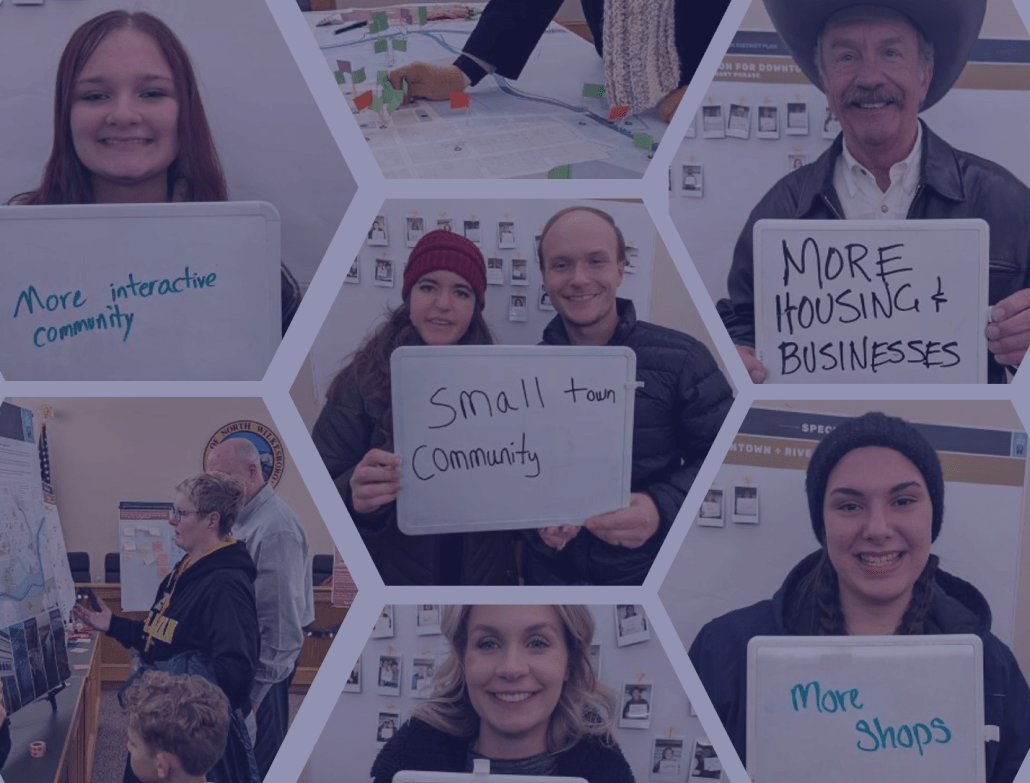





.jpeg)
.webp)

.webp)


.webp)
.png)















































